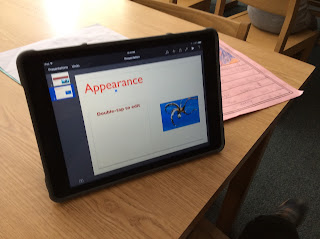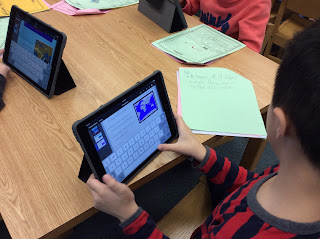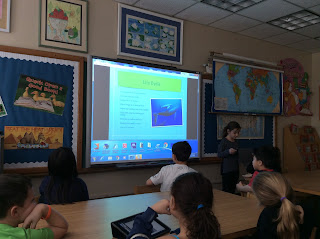After first selecting our animal of choice, we perused our print resources in order to take copious notes. During this process, we made sure that our notes matched our various subheadings and were interesting to the audience. We also learned that notes can be written using bullet points, and don't need to be written as complete sentences. Look at us scanning all of the non-fiction features in our books to maximize our research!
Next, after the research was complete, it was time to move our "production center" to the Robert Seaman library, where we have a complete classroom set of iPads at our disposal. Our extraordinary librarian Mrs. Mattern was a great assistance to us in the library. The first session was dedicated to learning how to navigate the Keynote app, which was a new experience for most of us. However, our 21st century-ready children picked up the tech cues quickly and required little assistance or reteaching by our second iPad session!
In no time, our second graders could select page layouts, fonts, colors, sizes, insert and lengthen transitions, AND add photos to each presentation from Google images! What an amazing learning experience for both students and teachers, as we all helped each other hone our Keynote skills!!
The best part of the entire experience was sharing our finished products on the SmartBoard with our classmates! We used the iPad to control the pace and transitions as we presented. It was a blast learning about all of the different animals...you would be amazed at some of the "Fun Facts" we heard!
Now that we are experts in Keynote, as well as in the presentation app Prezi, we have broader options for how we'd like to publish future learning both in school and at home. Maybe over the summer, some of us will even want to experiment more with these apps by creating photo essays, journals, or something else that inspires us :)
Although we shared our projects with our classmates, we'd also love to show off our work to our families. At the end of the year, each student will take home a hard copy of their presentation. Unfortunately, the downside of printing these projects is that there are no transitions,which are arguably the best part!
Therefore, #class2h would also be excited to share these presentations with any parent after school on Tuesday, May 10th from 3pm-4pm in the Robert Seaman library for anyone interested in viewing the virtual presentation. Miss Hofmann and Mrs. Mattern will be available to help your child showcase his/her presentation for your viewing pleasure at this time. If you can't make it, no worries! We will see you tomorrow at our Second Grade Counting Carnival at 9am :)